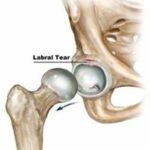Correct Posture while using computer
Posture While using a Computer, use an inclined laptop stand to raise the screen so that the upper border of the screen corresponds to eye level. The screen should be at an arm’s distance. Use an additional keyboard for typing purposes that should be within reach when arms are by the sides of your body.
The back should be completely supported, if necessary use a cushion or towel roll underneath your lower back area to maintain a normal spinal curve.
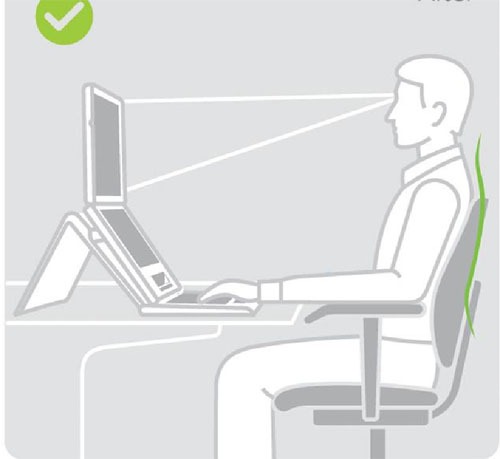
Most importantly, the ear, the shoulder, and the elbow should lie in one line from the side view.
Take a break of 2 mins every 20-30 mins of continuous work and perform the stretches shown in the picture below.
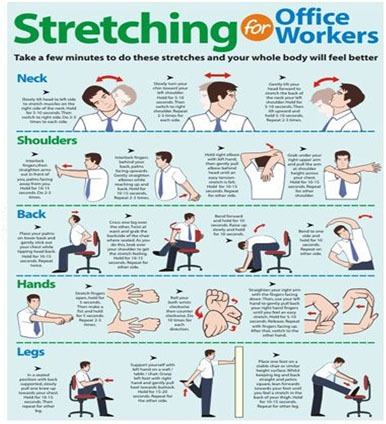
If these points are not considered while using a laptop, it may put abnormal stress on structures that support your posture and over time it may lead to neck, upper back, and shoulder pain.
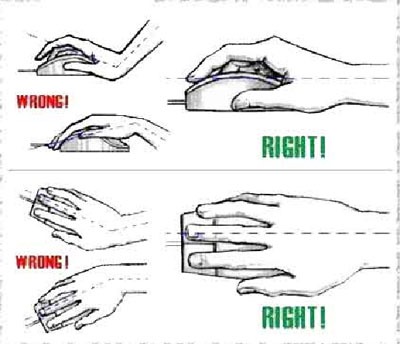
The picture above shows how to handle a mouse while working on a computer. The picture is self-explanatory.
A similar technique should be employed while typing on the keyboard.
- Avoid excessive right or left deviations of the wrist while typing and
- Avoid excessive upward or downward tilt of the wrist while typing.
Postural Guidelines to minimize stress on structures compromised while using a computer can be summarized as –
- Ear, shoulder, and elbow should be in one line,
- Eyes leveled at the upper level of the screen, and screen placed at an arm-length distance,
- Arms should be resting on the armrest,
- Height of table and chair should be adjusted to avoid any leaning forward,
- While working on a laptop, use an inclined laptop stand and additional keyboard,
- Computer stretches every 20-30 mins,
- Avoid excessive wrist movement while working on the mouse and keyboard.
Contact Pain Free Physiotherapy Clinic to better understand your problem and get diagnosed the fault that may be causing your symptoms.